I am experimenting JFreeChart 1.0.19 for our company.
It seems a mature and stable library that suits very well to our needs.
I generated this simple chart :
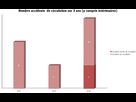
My only issue is that I don't find how to remove the "borders" on the bottom and the left of the chart.
Any tip ?
Code: Select all
package com.vinci.jfreechart.test;
import java.awt.Color;
import java.awt.Dimension;
import java.awt.Font;
import org.jfree.chart.ChartFactory;
import org.jfree.chart.ChartPanel;
import org.jfree.chart.JFreeChart;
import org.jfree.chart.axis.CategoryAxis;
import org.jfree.chart.axis.ValueAxis;
import org.jfree.chart.block.BlockBorder;
import org.jfree.chart.labels.ItemLabelAnchor;
import org.jfree.chart.labels.ItemLabelPosition;
import org.jfree.chart.labels.StandardCategoryItemLabelGenerator;
import org.jfree.chart.labels.StandardCategoryToolTipGenerator;
import org.jfree.chart.plot.CategoryPlot;
import org.jfree.chart.plot.PlotOrientation;
import org.jfree.chart.renderer.category.StackedBarRenderer3D;
import org.jfree.chart.title.LegendTitle;
import org.jfree.data.category.DefaultCategoryDataset;
import org.jfree.ui.ApplicationFrame;
import org.jfree.ui.RectangleEdge;
import org.jfree.ui.RefineryUtilities;
import org.jfree.ui.TextAnchor;
public class NombreAccidentsSur3Ans extends ApplicationFrame {
private static final long serialVersionUID = -8625975218180144099L;
public NombreAccidentsSur3Ans(final String title) {
super(title);
final DefaultCategoryDataset dataset = new DefaultCategoryDataset();
dataset.addValue(1, "Accident mortel", "2012");
dataset.addValue(1, "Accident de travail", "2012");
dataset.addValue(0, "Accident mortel", "2013");
dataset.addValue(2, "Accident de travail", "2013");
dataset.addValue(0, "Accident mortel", "2014");
dataset.addValue(1, "Accident de travail", "2014");
JFreeChart chart = ChartFactory.createStackedBarChart3D(
"Nombre accidents sur 3 ans (y compris intérimaires)", //Chart Title
"", // label axe horizontal
"", // label axe vertical
dataset, //Data
PlotOrientation.VERTICAL, //Orientation
true, //Include Legend
true, //Tooltips
false //Urls
);
CategoryPlot plot = chart.getCategoryPlot();
plot.setRangeGridlinesVisible(false);
plot.setOutlineVisible(false);
plot.setBackgroundPaint(Color.WHITE);
CategoryAxis abscisse = plot.getDomainAxis();
abscisse.setAxisLineVisible(false);
abscisse.setMinorTickMarksVisible(false);
abscisse.setTickMarksVisible(false);
abscisse.setTickLabelsVisible(false);
ValueAxis ordonnee = plot.getRangeAxis();
ordonnee.setAxisLineVisible(false);
ordonnee.setMinorTickMarksVisible(false);
ordonnee.setTickMarksVisible(false);
ordonnee.setTickLabelsVisible(false);
StackedBarRenderer3D r = (StackedBarRenderer3D) plot.getRenderer();
r.setMaximumBarWidth(0.1);
r.setBaseItemLabelsVisible(true);
r.setBaseItemLabelGenerator(new StandardCategoryItemLabelGenerator());
r.setBaseToolTipGenerator(new StandardCategoryToolTipGenerator());
ItemLabelPosition labelPosition = new ItemLabelPosition(ItemLabelAnchor.CENTER, TextAnchor.CENTER);
r.setSeriesPositiveItemLabelPosition(0, labelPosition);
r.setSeriesPositiveItemLabelPosition(1, labelPosition);
r.setSeriesItemLabelPaint(0, Color.WHITE);
r.setSeriesItemLabelPaint(1, Color.WHITE);
Font font = new Font(Font.SANS_SERIF, Font.BOLD, 14);
r.setSeriesItemLabelFont(0, font);
r.setSeriesItemLabelFont(1, font);
final Color gp0 = new Color(238, 144, 66);
final Color gp1 = new Color(127, 146, 179);
r.setSeriesPaint(0, gp0);
r.setSeriesPaint(1, gp1);
chart.setBorderVisible(false);
chart.setAntiAlias(true);
chart.setTextAntiAlias(true);
LegendTitle legend = chart.getLegend();
legend.setPosition(RectangleEdge.RIGHT);
legend.setFrame(BlockBorder.NONE);
// add the chart to a panel...
final ChartPanel chartPanel = new ChartPanel(chart);
chartPanel.setPreferredSize(new Dimension(1000, 700));
setContentPane(chartPanel);
}
public static void main(String[] args) {
final NombreAccidentsSur3Ans demo = new NombreAccidentsSur3Ans("Overlaid Bar Chart Demo");
demo.pack();
RefineryUtilities.centerFrameOnScreen(demo);
demo.setVisible(true);
}
}Sorry for bad english