please have a look at the following picture below as I try to describe my problem.
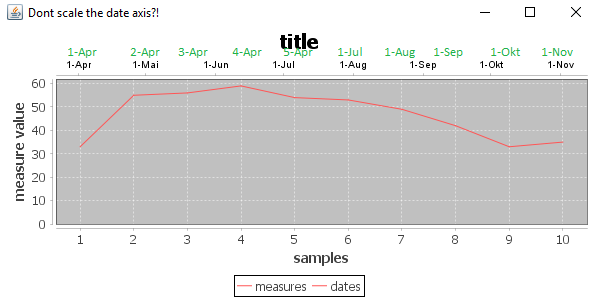
My dataset consits of 3 dimensions: [measure value, measure count, timestamp]
I want to create a graph over all measure values where my main x axis shows the measure count. A seconds x axis should give a rough overview over the dates when the measure were taken.
The measure count is a simple sequence counter where the next value is always incremented by one. But, the sequence of timestamps is not uniformly incremented. It is possible that each day a measure was taken but for some time only each month (as shown in the example by the green date ticks).
If I add my second x axis in JFreechart to my plot the sequence of the dates are not uniformly "scaled" along the measure counter. ( in the example pciture the black date ticks)
Again, black date ticks is what I get with the current code and the green date ticks (which I added manually) is what it actually should look like.
Can anybody help me out on this issues? I much appreciate.
Cheers
Here is my code example to generate the example plot.
Code: Select all
import java.awt.Color;
import java.text.SimpleDateFormat;
import java.util.Calendar;
import javax.swing.JPanel;
import org.jfree.chart.ChartFactory;
import org.jfree.chart.ChartPanel;
import org.jfree.chart.JFreeChart;
import org.jfree.chart.axis.AxisLocation;
import org.jfree.chart.axis.DateAxis;
import org.jfree.chart.plot.XYPlot;
import org.jfree.data.xy.XYSeries;
import org.jfree.data.xy.XYSeriesCollection;
import org.jfree.ui.ApplicationFrame;
import org.jfree.ui.RefineryUtilities;
/**
* An example of two time series for different time periods, plotted against each other using two
* x-axes and two y-axes.
*/
public class JFreeChartEx extends ApplicationFrame {
/**
* A demonstration application showing how to create a time series chart with multiple axes.
*
* @param title the frame title.
*/
public JFreeChartEx(String title) {
super(title);
JPanel chartPanel = createDemoPanel();
chartPanel.setPreferredSize(new java.awt.Dimension(600, 270));
setContentPane(chartPanel);
}
private static JFreeChart createChart() {
int[] samples = new int[] {1, 2, 3, 4, 5, 6, 7, 8, 9, 10};
int[] measures = new int[] {33, 55, 56, 59, 54, 53, 49, 42, 33, 35};
long[] timepoints = createTimepoints();
XYSeriesCollection dataset1 = new XYSeriesCollection();
XYSeriesCollection dataset2 = new XYSeriesCollection();
XYSeries series1 = new XYSeries("measures");
XYSeries series2 = new XYSeries("dates");
dataset1.addSeries(series1);
dataset2.addSeries(series2);
for (int i = 0; i < samples.length; i++) {
series1.add(samples[i], measures[i]);
series2.add(timepoints[i], measures[i]);
}
JFreeChart chart =
ChartFactory.createXYLineChart("title", "samples", "measure value", dataset1);
chart.setBackgroundPaint(Color.white);
XYPlot plot = (XYPlot) chart.getPlot();
DateAxis xAxis1 = new DateAxis();
xAxis1.setDateFormatOverride(new SimpleDateFormat("d-MMM"));
plot.setDataset(1, dataset2);
plot.mapDatasetToDomainAxis(1, 1);
plot.mapDatasetToRangeAxis(1, 1);
plot.setDomainAxis(1, xAxis1);
plot.setDomainAxisLocation(1, AxisLocation.TOP_OR_LEFT);
return chart;
}
private static long[] createTimepoints() {
Calendar cal = Calendar.getInstance();
cal.set(Calendar.YEAR, 2016);
cal.set(Calendar.MONTH, Calendar.APRIL);
cal.set(Calendar.DAY_OF_MONTH, 1);
// first 5 instances are same month
long[] timepoints = new long[10];
for (int i = 0; i < 5; i++) {
cal.set(Calendar.DAY_OF_MONTH, i+1);
timepoints[i] = cal.getTimeInMillis();
System.out.println(cal.getTime());
}
// last 5 instances are different months
cal.set(Calendar.DAY_OF_MONTH, 1);
for (int i = 5; i < 10; i++) {
cal.set(Calendar.MONTH, (i+1));
timepoints[i] = cal.getTimeInMillis();
System.out.println(cal.getTime());
}
return timepoints;
}
/**
* Creates a panel for the demo (used by SuperDemo.java).
*
* @return A panel.
*/
public static JPanel createDemoPanel() {
JFreeChart chart = createChart();
return new ChartPanel(chart);
}
/**
* Starting point for the demonstration application.
*
* @param args ignored.
*/
public static void main(String[] args) {
JFreeChartEx demo = new JFreeChartEx("Dont scale the date axis?!");
demo.pack();
RefineryUtilities.centerFrameOnScreen(demo);
demo.setVisible(true);
}
}