How to plot waterfall chart
-
madhaw4
How to plot waterfall chart
Hi,
I wanted to generate waterfall chart using jfree chart. Can any one help me?
Thanks
Madhaw
I wanted to generate waterfall chart using jfree chart. Can any one help me?
Thanks
Madhaw
-
david.gilbert
- JFreeChart Project Leader
- Posts: 11734
- Joined: Fri Mar 14, 2003 10:29 am
- antibot: No, of course not.
- Contact:
I'm not sure what a waterfall chart is...can you post an example?
David Gilbert
JFreeChart Project Leader
 Read my blog
Read my blog
 Support JFree via the Github sponsorship program
Support JFree via the Github sponsorship program
JFreeChart Project Leader
-
Sir Henry
Waterfall chart
It seems that there are differing definitions of what a waterfall display is.
In my context of frequency spectrum analysis, I would like to display a 3-dimensional dataset like it is done in the Bubble Chart Demo. I have time on the x-axis, frequency on the y-axis, and amplitude on the z-axis. Spectrum analysers normally visualise the z-axis with varying color intensities. Such a chart is in my context referred to as a waterfall display.
Has anybody got any experience with such types of charts, and would it be feasible to use JFreeChart for it?
Thanks for any response.
In my context of frequency spectrum analysis, I would like to display a 3-dimensional dataset like it is done in the Bubble Chart Demo. I have time on the x-axis, frequency on the y-axis, and amplitude on the z-axis. Spectrum analysers normally visualise the z-axis with varying color intensities. Such a chart is in my context referred to as a waterfall display.
Has anybody got any experience with such types of charts, and would it be feasible to use JFreeChart for it?
Thanks for any response.
-
david.gilbert
- JFreeChart Project Leader
- Posts: 11734
- Joined: Fri Mar 14, 2003 10:29 am
- antibot: No, of course not.
- Contact:
Since the original post, we've implemented the following "waterfall" chart (not what you're looking for):
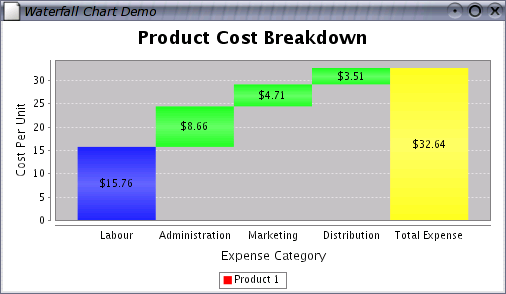
The ContourPlot in JFreeChart sounds a little more like what you are describing - someone else wrote this code and I haven't done a lot of work with it, but perhaps you can try it out.
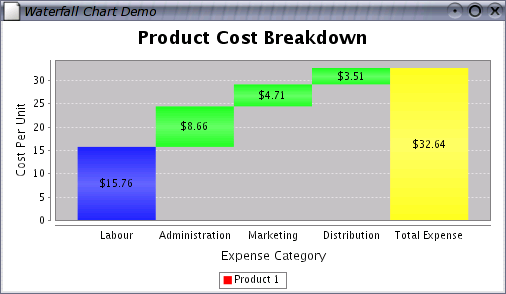
The ContourPlot in JFreeChart sounds a little more like what you are describing - someone else wrote this code and I haven't done a lot of work with it, but perhaps you can try it out.
David Gilbert
JFreeChart Project Leader
 Read my blog
Read my blog
 Support JFree via the Github sponsorship program
Support JFree via the Github sponsorship program
JFreeChart Project Leader
-
Sir Henry
-
Sir Henry
-
Guest
-
Kagetto
waterfall time/frequency/amplitude contour
Does anyone know how Sir Henry was able to accomplish the waterfall contour chart image shown here?
I am having a hard time figuring it out. If I feed the ContourDataset a bunch of XYZ points, it messes up the graph horribly. For instance if I do something like:
The code will not draw horizontal lines for the different y values specified and has only one color for z that shows at the far right end of the graph. I need it to draw all of the horizontal lines (which is why I have many x,z points for the same y) and interpolate the colors (the z values) between the x values I give it....
Any help would be awesome.
~Kagetto
I am having a hard time figuring it out. If I feed the ContourDataset a bunch of XYZ points, it messes up the graph horribly. For instance if I do something like:
Code: Select all
Vector x = new Vector();
Vector y = new Vector();
Vector z = new Vector();
for(int i = 0; i < 20; i++){
y.add(new Double(i));
for(int j = 0; j < 20; j++){
x.add(new Double(j));
z.add(new Double(j));
}
}
CountourDataset data = new ContourDataset("Bleh", x.toArray(), y.toArray(), z.toArray());
Any help would be awesome.
~Kagetto
-
Kagetto
Change category colors?
Is it possible to change the color of each category seperately?
Java 11, JFreeChart 1.0.15, JFreeSVG 4.0
-
Kagetto
I may not full understand your question but you can change the colors of the Z axis using a ColorPalette:
~Kagetto
Code: Select all
zColorBar = new ColorBar(zAxisLabel);
zColorBar.setColorPalette(new color palette);
...
ContourPlot plot = new ContourPlot(dataset, xAxis, yAxis, zColorBar);
-
m.ibbrahim
- Posts: 3
- Joined: Mon Aug 14, 2006 1:35 pm
